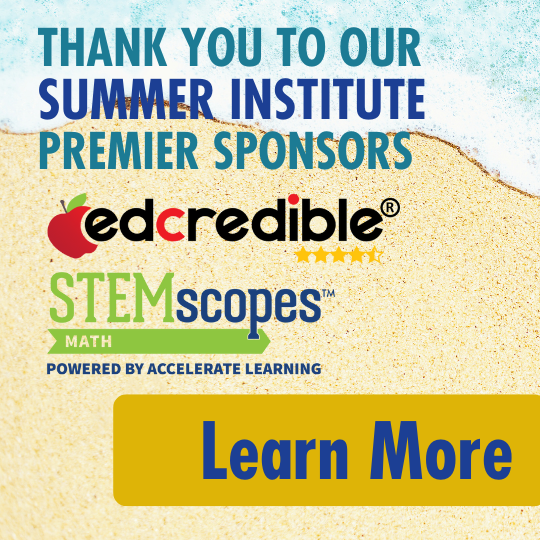User Log-In Troubleshooting
We hope you are enjoying the IMCAT website and all it has to offer. Here are a few tips if you run into problems trying to log in to your account.
- If you attended I.M. Texas 2023 or the IMCAT 2024 Summer Institute, you are a member and already have a member account. This was created during the registration set-up process.
- If you are an EMAT user, you have a prospect account which was created during our set-up process.
- All members' and prospects' user IDs are the email we had on file at the time of set up.
- If you have not already logged in and created your password, you will need to do so. Do this by clicking on the "Reset Password" option during log in. You will receive an email with a link to set your password. Be sure to check your spam/junk folder.
- If you still cannot reset your password, please contact [email protected].
*Please note that our website is a public website. You do not have to have an account to view public pages. Once your password is reset, you may access any forms on the website. However, the "Members Only" pages are for IMCAT members only.
For a complete guide to IMCAT's website features, click here.
|